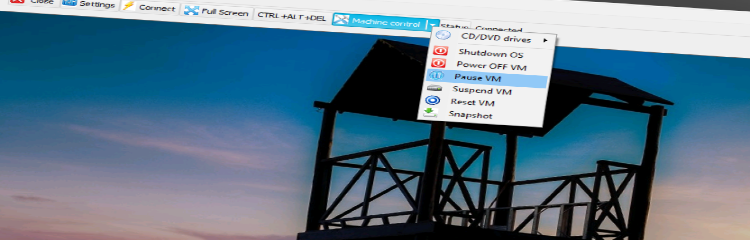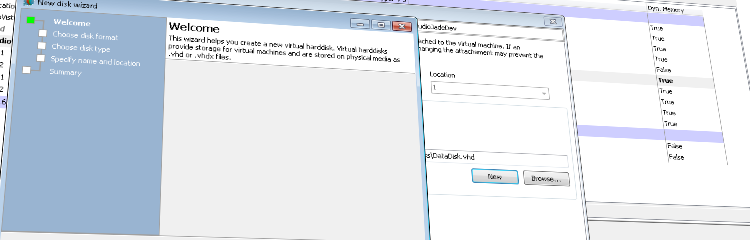Create and manage Hyper-V from 32 and 64-Bit windows across domains and workgroups...
WE NO LONGER SELL OR SUPPORT THIS PRODUCT!
It can however be downloaded from HERE
(Free Pro Serial: 2YTGGJ75I3-XDNWD23SWF-RVEG67HK3Q)
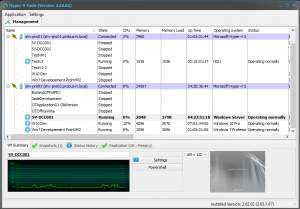
Experience streamlined management of your Hyper-V Servers and virtual machines, whether locally or remotely, through the power of ProHVM. Effortlessly manage diverse versions of Hyper-V within a single application, compatible with almost any Windows version. Deploy ProHVM across Servers, desktops, and Core installations, regardless of their 32 or 64-bit architecture. With ProHVM, connect to and manage Hyper-V servers across domains and workgroups, utilizing distinct credentials for enhanced security.
Particularly valuable for installations of the free Microsoft Hyper-V Server, where local access to Microsoft Hyper-V Manager might be limited, ProHVM Standard offers comprehensive functionality at no cost, catering to both personal and commercial usage. Secure your license today by visiting this link: Get License
ProHVM is licensed per managed host. so if you manage one host using two clients it is one license but if you manage two hosts you will need two licenses.
Key ProHVM Features:
| Standard (free) | Professional | |
| Create and Manage VM | YES | YES |
| VM Console Access (including free Microsoft Hyper-V Server) | YES | YES |
| Cross-Domain and Workgroup Connectivity to Hyper-V Servers | YES | YES |
| Monitor VM Resources (CPU, Memory, etc.) | YES | YES |
| Monitor Host Performance (CPU, Memory, Disks, Event Log) | YES | YES |
| Import VMs | NO | YES |
| Export VMs | NO | YES |
| Storage Migration | NO | YES |
| Cluster Support (Live and Quick Migrations) | NO | YES |
| Hyper-V Share Nothing Migration | NO | YES |
| Hyper-V Replica Support | NO | YES |
ProHVM Offers Enhanced Hyper-V Capabilities:
Discover the features and functionalities that ProHVM brings to your Hyper-V management tasks:
- Seamlessly connect to Hyper-V Servers across domains and workgroups.
- Intuitively create and manage virtual machines using a wizard.
- Effortlessly remove machines from the environment.
- Manage files and folders on the host remotely for streamlined organization.
- Efficiently power manage VMs with functions like Start, Stop, Pause, and Resume.
- Add or remove virtual hardware components with ease.
- Establish or sever network connections as needed.
- Attach VHD and ISO files to disks and DVD drives seamlessly.
- Create VHD and VHDX files to cater to your storage needs.
- Expertly manage snapshots, including creation, renaming, removal, and application.
- Take control of machines through console sessions, even within the free Microsoft Hyper-V Server.
- Set up and eliminate virtual networks (vSwitch) of various types: External, Internal, and Private.
- Optimize resource allocation through dynamic memory management and machine priority adjustments.
- Gain insights into host performance metrics, such as CPU, memory, disks, and event logs.
- Utilize the native RDP Client for remote connections in core installations.
- Seamlessly export and import VMs (Professional version).
- Perform storage migration on systems post-2012 (Professional version).
- Leverage cluster support for live and quick migrations (Professional version).
- Explore Hyper-V Replica capabilities (Professional version).
- Harness Hyper-V Share Nothing Live Migration (Professional version).
- Employ the Connect VM (cVM.exe) for remote control sessions.
- Unlock the potential of ProHVM for effective remote Hyper-V management. The software is designed to simplify your control and monitoring processes while enhancing efficiency.
Connect VM (cVM.exe)
cVM is used for remote control sessions to VMs or hosts in a stand alone application. All settings of cVM can be passed as parameters which enables you to create shortcuts or login scripts to connect to virtual machines. cVM can also be used from inside ProHVM.